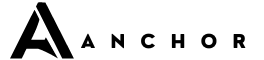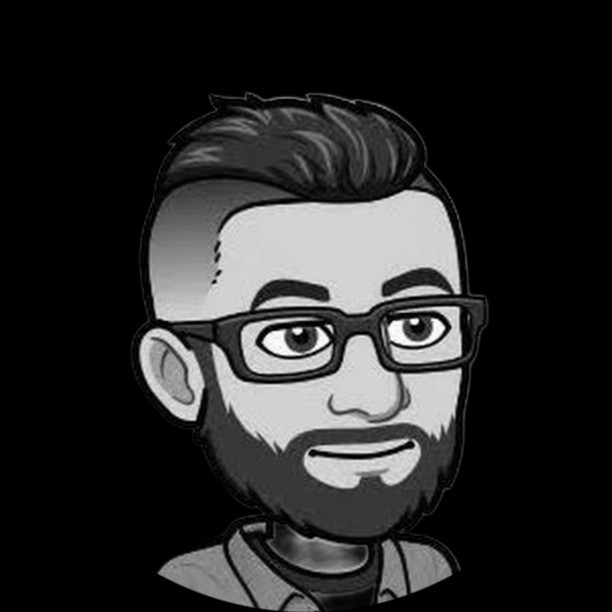Data Retention vs. Data Deletion: Legal and Security Considerations
I had a conversation with a client last week that really stuck with me. They’d been running their business for eight years, and their file server was practically bursting at the seams. “We just keep everything,” they told me. “You never know when you might need it, right?”
Wrong. While I understood their thinking, this “digital hoarding” approach was costing them more than storage space—it was creating real compliance and security risks they hadn’t considered.
Whether you’re managing client contracts, employee files, financial records, or user logs, every small business faces the same fundamental question: How long should we keep this data? And just as critically: When should we delete it?
At Anchor Cyber Security, I’ve helped businesses work through this challenge. The right approach isn’t about having unlimited storage—it’s about understanding compliance requirements, risk exposure, and operational needs.
Let me walk you through how to make smart, defensible decisions around data retention and deletion.
Why This Matters More Than You Think
I get it. Keeping data “just in case” feels safe. But over the years, I’ve seen this mindset create three major problems:
Regulatory Headaches
Many frameworks impose both retention AND deletion requirements. The IRS wants you to keep certain tax records for 3-7 years depending on your situation, but GDPR may require you to delete personal data after it’s no longer needed. Ignoring either side of this equation can lead to fines and audits.
Security Nightmares
Here’s the harsh reality: attackers can’t steal what you don’t have. Every old customer record, every outdated log file, every forgotten backup is another potential target. The more data you store, the bigger your attack surface becomes.
Operational Chaos
Old data doesn’t just sit quietly in a corner. It clutters your systems, complicates backups, slows down searches, and drives up costs. I’ve seen businesses spend thousands on storage for data they haven’t accessed in years.
A well-defined retention and deletion policy helps you avoid all three of these pitfalls.
Understanding Data Retention
Data retention is simply keeping records for a specific period based on legal, contractual, or business requirements. But the devil is in the details.
Common retention drivers include:
Legal obligations
The IRS typically requires business records for 3 years, though some situations (like substantial underreporting of income) extend this to 7 years. Employment records? Usually 3-4 years depending on the document type.
Industry standards
HIPAA requires healthcare organizations to retain patient records for at least 6 years, though state laws may require longer. If you process credit cards, PCI DSS has its own requirements for transaction logs.
Contractual terms
That client agreement you signed might mandate keeping project files for 12 months after completion, or your insurance policy might require maintaining certain documentation.
Business continuity
Sometimes you need records for dispute resolution, internal audits, or simply to understand what happened when things go wrong.
Here’s something I tell all my clients: You don’t need to retain everything forever. If you don’t have a clear legal or business reason to keep it, it might be safer to let it go.
The Art of Secure Data Deletion
Data deletion means securely disposing of data that’s no longer needed. This isn’t just hitting the “delete” button—that often leaves data recoverable with the right tools.
Why proper deletion matters:
Privacy Rights
Laws like GDPR and CCPA grant users the “right to be forgotten.” When someone requests deletion of their personal data, you need to be able to comply completely.
Data Minimization
Modern security frameworks emphasize keeping only what you need. It’s a core principle that reduces both risk and liability.
Attack Surface Reduction
This bears repeating: attackers can’t steal what you don’t store. Every piece of data you eliminate is one less thing to protect.
True secure deletion might involve:
- Overwriting files with random data multiple times
- Encrypting data and securely destroying the encryption keys
- Purging backups and archived copies
- Validating that deletion was actually successful
And here’s a critical point many businesses miss: your backups contain the same sensitive data as your primary systems. If you’re not purging old data from backups, you’re not really deleting it at all.
For a deeper dive into how laws like GDPR and CCPA drive deletion requirements—and what those rights mean for SMBs—check out our guide: GDPR and CCPA: What SMBs Need to Know.
Building Your Retention & Deletion Policy (The Practical Way)
You don’t need to tackle everything at once. Start small and build momentum.
1. Know What You Have
Create a simple inventory of your data types:
- Customer information and contracts
- Employee records and payroll data
- Financial records and invoices
- Email communications
- System logs and application data
- Marketing materials and website content
For each type, note where it’s stored. Cloud services? Local servers? That old laptop in the closet? (Yes, I’ve seen it all.)
I recommend using a simple classification system:
- Public: Marketing materials, published content
- Internal: Employee directories, internal policies
- Confidential: Customer data, financial records
- Restricted: Payment card data, health records, personally identifiable information
Not sure where to start with data classification? How Privacy and Information Governance Work Together outlines how to build an inventory that aligns privacy with operational controls.
2. Map Your Requirements
Research your obligations across:
- Federal regulations (IRS, HIPAA, SOX, etc.)
- State laws (California’s privacy laws, for example)
- Industry standards (PCI DSS if you process payments)
- Client contracts and service agreements
- Internal policies and business needs
Create a simple table like this:
| Data Type | Legal Requirement | Business Need | Retention Period | Deletion Method |
|---|---|---|---|---|
| Customer contracts | 7 years (state law) | Dispute resolution | 7 years | Secure deletion |
| Application logs | None | Troubleshooting | 90 days | Automated purge |
| Employee W-2s | 4 years (IRS) | Payroll inquiries | 4 years | Secure deletion |
| Marketing emails | None | Campaign analysis | 2 years | Standard deletion |
3. Set Clear Deletion Triggers
Once data hits its expiration date, you need a process:
- Who reviews and approves deletion?
- What tools will be used for secure deletion?
- How will deletion be documented for audit purposes?
- Are there any litigation holds that would prevent deletion?
Important note: If you reasonably anticipate litigation, you may need to suspend normal deletion schedules and preserve relevant data. This is called a “litigation hold,” and it’s something many small businesses don’t think about until it’s too late.
4. Make It Defensible
Auditors will ask tough questions:
- How do you decide when to delete data?
- Can you prove data was actually deleted?
- Are deleted backups also cleared?
- Do you have documentation showing compliance with your policy?
Put your process in writing. Even a simple spreadsheet with dates, data types, and responsible parties is infinitely better than having no policy at all.
Common Mistakes I See (And How to Avoid Them)
After years of helping businesses with this, I’ve noticed the same mistakes over and over:
Keeping Everything “Just in Case”
This creates more problems than it solves. Focus on what you actually need, not what you might possibly need someday.
Forgetting About Backups
Your backup tapes or cloud snapshots contain the same sensitive data as your primary systems. If you’re not purging old backups, you’re not really deleting anything.
Not Coordinating Across Departments
Marketing might be keeping customer data for campaigns while IT is trying to purge it for compliance. Make sure everyone is on the same page.
Ignoring Third-Party Services
That SaaS platform you use for customer management? It might not have robust deletion capabilities, and you’re still responsible for the data stored there.
Treating All Data the Same
A marketing brochure doesn’t need the same retention schedule as a customer’s health records. Different data types need different approaches.
Getting Started: Your First Steps
Feeling overwhelmed? Here’s how to begin:
Week 1: Identify your highest-risk data types (anything with personal information, financial data, or health records)
Week 2: Research the regulations that apply to your business and industry
Week 3: Document where your high-risk data is currently stored (including backups and third-party services)
Week 4: Create retention schedules for your top three data types
Ongoing: Set calendar reminders for quarterly reviews and updates
Remember, you’re not trying to solve everything at once. Start with what matters most and build from there.
Technology Considerations
Let’s be honest about the technical challenges:
SaaS Platforms: Many cloud services make true deletion difficult. Before signing up for a new service, ask about their data deletion capabilities and get it in writing.
Backup Systems: Traditional backup solutions often make it hard to selectively delete specific data. You might need to adjust your backup strategy to support your retention policy.
Database Challenges: Simply deleting a database record might not remove all traces of the data. Consider encryption and key destruction for sensitive information.
Email Archives: Email systems can be particularly tricky. That “deleted” email might still exist in multiple backups and archives.
Anchor’s Approach for Small Businesses
At Anchor Cyber Security, I don’t believe in one-size-fits-all solutions. When working with clients on retention and deletion policies, we focus on creating practical, sustainable approaches that:
- Meet your specific compliance requirements
- Fit your existing tools and team capacity
- Reduce risk without creating operational burden
- Scale as your business grows
We don’t just hand you a policy document and walk away. We help you implement schedules, set up automation where possible, and create workflows that actually work with how your business operates.
Whether you’re preparing for a SOC 2 audit, responding to a data subject request, or simply trying to get organized, a thoughtful retention and deletion policy gives you control over your data lifecycle.
Key Takeaways
- Keeping everything “just in case” creates more risk than it prevents
- Legal requirements define minimum retention periods, but you should set maximums too
- Secure deletion reduces your attack surface and meets privacy obligations
- Your backups contain the same sensitive data as your primary systems
- A simple, documented process beats no policy every time
- Different data types need different approaches
Ready to Take Control of Your Data Lifecycle?
I’ve seen too many businesses struggle with data management because they waited until it became a crisis. Whether you’re dealing with compliance requirements, preparing for an audit, or simply trying to reduce risk, the best time to create a retention and deletion policy is now.
Anchor can help you design and implement a practical, compliant approach that fits your business and budget. We’ll work with you to create something that actually works, not just something that looks good on paper.
Schedule a Free Consultation →