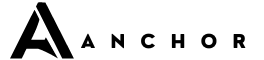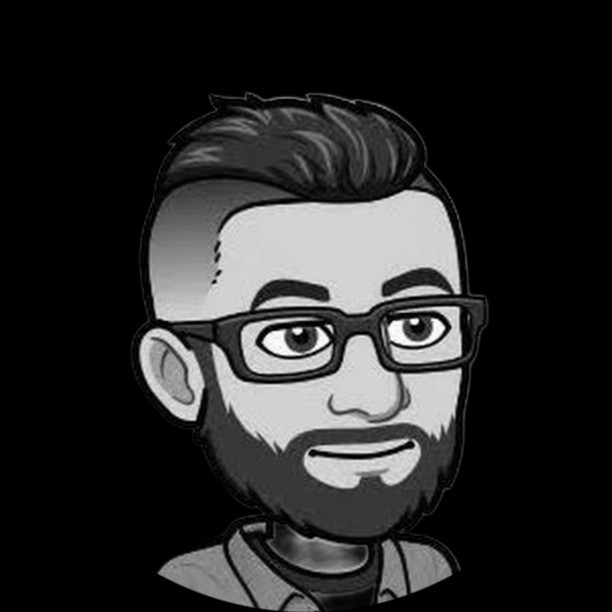I have written a detailed AWS Cloud Vulnerability Management procedure with Golden AMIs and AWS Systems Manager that would be a good starting point for any team. This procedure should be customized to fit your organization’s plan.
Overview
This procedure outlines how to automate server vulnerability management using Golden AMIs and AWS Systems Manager - This is a continuation of a past article I wrote Automate Your Server Vulnerability Management with Golden AMIs and AWS Systems Manager. Follow these steps to ensure your servers are secure, up-to-date, and ready to scale.
Prerequisites
- Access to an AWS account with permissions to use EC2, AWS Systems Manager, and related services.
- Familiarity with AWS Systems Manager components (Automation, Patch Manager, Parameter Store).
- A standardized process for installing necessary software and configurations on a server.
Step 1: Create Your Golden AMI
- Launch a Base Instance:
- Launch an EC2 instance using a base AMI suitable for your operating system and workload requirements.
- Configure the Instance:
- Install necessary software packages and dependencies.
- Apply all relevant security patches and updates.
- Configure system settings (e.g., network configurations, application settings).
- Test Configuration:
- Ensure the instance is functioning as expected.
- Perform security checks and vulnerability scans.
- Create the Golden AMI:
- Stop the instance.
- From the EC2 dashboard, create an AMI of the instance.
- Name it appropriately (e.g.,
Golden-AMI-<version>).
Step 2: Automate Updates to the Golden AMI
- Create an Automation Document:
- In AWS Systems Manager, navigate to the Automation section.
- Create a new Automation Document (e.g.,
UpdateGoldenAMI). - Define the steps to:
- Launch the Golden AMI in a temporary instance.
- Apply the latest security patches and software updates.
- Create a new AMI from the updated instance.
- Set Up Automation Execution:
- Schedule the Automation Document to run regularly (e.g., weekly or monthly).
- Use AWS Systems Manager’s cron-like scheduling capabilities to maintain consistency.
- Store the Latest AMI ID:
- Use AWS Systems Manager Parameter Store to store the ID of the latest Golden AMI for easy access.
- Update the Parameter Store entry each time a new Golden AMI is created.
Step 3: Deploy New Instances from the Golden AMI
- Retrieve the Latest AMI ID:
- Access the Parameter Store to get the current Golden AMI ID.
- Launch Instances:
- Use the Golden AMI to launch new instances.
- Ensure that auto-scaling groups or manual launches use the latest AMI.
- Configure Post-Launch Settings:
- Apply any instance-specific configurations using AWS Systems Manager State Manager or startup scripts.
Step 4: Manage Ongoing Patching
- Set Up Patch Groups:
- Use AWS Systems Manager Patch Manager to define Patch Groups based on server roles or environments.
- Assign tags to EC2 instances to organize them into Patch Groups.
- Configure Patch Baselines:
- Create custom patch baselines for each Patch Group.
- Define approved patches and compliance rules.
- Schedule Patching:
- Set up maintenance windows for patching activities.
- Configure AWS Systems Manager to apply patches during these windows.
Step 5: Automate Instance Lifecycle
- Integrate with Auto Scaling:
- Configure AWS Auto Scaling to use the latest Golden AMI when launching new instances.
- Implement Lifecycle Hooks:
- Use EC2 lifecycle hooks to trigger actions (e.g., configuration updates) during instance launch or termination.
Benefits of This Approach
- Improved Security: Standardized and regularly updated AMIs reduce vulnerabilities.
- Increased Efficiency: Automation minimizes manual effort.
- Better Scalability: Golden AMIs streamline the deployment of new instances.
Resources
By customizing this procedure, your team can implement a scalable approach to AWS Cloud Vulnerability Management using Golden AMIs and AWS Systems Manager.