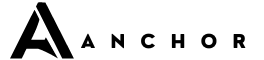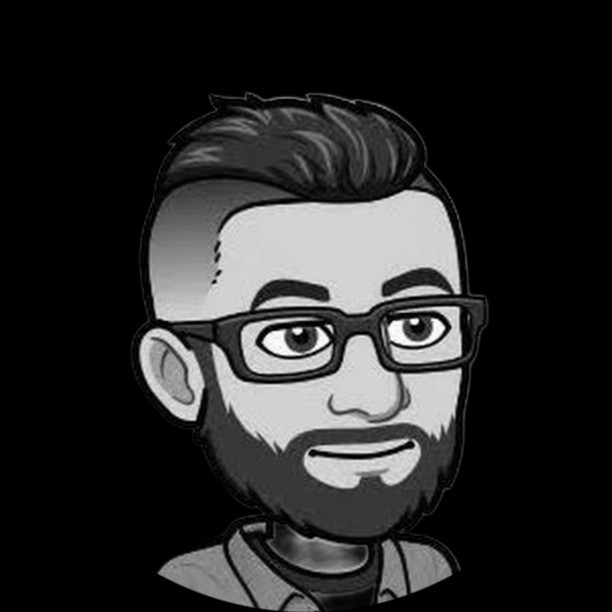Understanding Passkeys, Hardware Keys, and Strong Passwords: Choosing the Right Security Solution
With more digital security options than ever, understanding each one’s benefits and limitations can help you select the best protection for your accounts. Passkeys, hardware keys, and strong passwords stored in a password manager each offer unique advantages, but they also come with specific considerations for storage, transferability, and recovery. This guide breaks down each option, answers common questions, and provides insights to help you decide which approach suits your security needs.
1. Passkeys: The Future of Passwordless Security
What Are Passkeys?
Passkeys are a modern authentication method that lets you sign into accounts without a traditional password. They use a cryptographic key pair—one private key stored securely on your device and one public key stored by the service you’re signing into. When logging in, the service matches these keys, verifying your identity without needing a password.
How Passkeys Are Generated
Passkeys are generated automatically by your device, typically using biometric authentication (e.g., fingerprint, Face ID) or a PIN. This system makes it difficult for attackers to compromise your account, as they would need access to both the device with the private key and your biometric or PIN authentication.
Passkey Ecosystem Limitations and Storage
Currently, passkeys are most seamless within the same ecosystem (e.g., Apple, Google, Microsoft). Your passkeys are stored in a secure location on your device, like a secure enclave or keychain, and can be synced across devices in the same ecosystem. For example, Apple’s iCloud Keychain syncs passkeys to all Apple devices you use, making passkeys easy to access across these devices. However, cross-platform movement (e.g., between iOS and Android) remains limited, so it’s essential to be mindful of your device ecosystem if you plan to rely on passkeys heavily.
What Happens If You Lose Access to a Passkey?
If you lose the device where your passkeys are stored and don’t have a backup, you’ll need to rely on the account recovery options of the service, which may include backup codes, a secondary email address, or device-based authentication recovery. Some services support a backup biometric method or alternative device authentication, but it’s wise to check each service’s recovery process and ensure you have access to alternative recovery methods.
2. Hardware Security Keys: The Physical Solution for Strong Authentication
What Are Hardware Security Keys?
Hardware keys are physical devices that act as a digital authentication token. These keys—often using USB, NFC, or Bluetooth—employ cryptographic protocols like FIDO (Fast Identity Online) to verify your identity. As they don’t require an internet connection, hardware keys are widely used in organizations and by individuals who need an extra layer of security.
How Hardware Keys Work
When signing into an account, you insert or tap the hardware key on your device. The key then communicates with the service to verify your identity using a stored cryptographic key. Most hardware keys require a tap or button press to confirm the authentication, adding an additional layer of protection by requiring physical interaction.
Portability and Built-In Backup Options
Hardware keys can easily be moved from one device to another, provided they’re compatible (USB, NFC, or Bluetooth). To prepare for potential loss, it’s advisable to register two or more hardware keys per account. Some hardware keys even offer built-in recovery mechanisms, such as cloud-based recovery or backup codes, which you can store securely. Registering multiple keys and checking for backup options ensures that if you lose one, you have alternative ways to access your accounts.
What Happens If You Lose a Hardware Key?
If you lose a hardware key, having a backup key or recovery method is critical. Many services that support hardware keys allow multiple keys to be registered, and you can also rely on secondary verification methods like SMS, email verification, or backup codes to regain access. Without a secondary authentication method, however, losing a hardware key could mean permanently losing account access.
3. Strong Passwords with a Password Manager: A Reliable Standby
Why Use Strong Passwords?
Strong passwords remain effective for security. When created properly, a strong password is long, unique, and complex, with a mix of letters, numbers, and symbols. By using a password manager, you only need to remember one master password, while the manager securely stores all other credentials.
How Password Managers Work
Password managers encrypt and store your passwords, accessible only by entering the master password. Many managers also offer extra security features like biometric logins, dark web monitoring, and password audits. Some password managers support syncing across devices, allowing easy access to your passwords wherever you are.
Portability and Two-Factor Authentication (2FA) for Security
Password managers typically sync across multiple devices, making your passwords accessible from your desktop, smartphone, or tablet. For added security, enabling two-factor authentication (2FA) on your password manager is highly recommended. 2FA ensures that even if someone gets your master password, they’d need a secondary authentication step, like a code sent to your phone, to access your account.
What Happens If You Lose Your Master Password?
If you lose your master password, recovery options vary by provider. Some offer recovery through email or biometric methods, while others don’t offer account restoration if the master password is lost. Enabling 2FA or backup recovery options is crucial, as it can significantly reduce the risk of being permanently locked out if you forget the master password.
Pros and Cons: Comparing Passkeys, Hardware Keys, and Strong Passwords
| Feature | Passkeys | Hardware Keys | Strong Passwords (Password Manager) |
|---|---|---|---|
| Ease of Use | Very easy (biometric/PIN login) | Fairly easy (insert/tap key) | Moderate (master password required) |
| Security Level | Very High | Very High | High (especially with 2FA enabled) |
| Portability | Limited to ecosystem | High (physical transfer) | High (device syncing across platforms) |
| Backup Options | Cloud sync and recovery | Secondary key or backup codes | Master password, 2FA, recovery options |
| Vulnerability | Device loss/theft | Key loss/theft | Master password compromise |
| Compatibility | Growing, limited to compatible apps | Broad (FIDO protocol support) | Broad, compatible with most online accounts |
How to Choose the Right Security Option for You
Each security method has its strengths and is best suited to particular needs:
-
Passkeys are ideal for a streamlined experience within a single ecosystem, like Apple, Google, or Microsoft. Passkeys work well for those who value easy, biometric-based access within a secure system.
-
Hardware Keys are perfect for high-security needs, especially for professionals and organizations dealing with sensitive data. Hardware keys offer strong physical protection and work with many services that support the FIDO protocol.
-
Strong Passwords with a Password Manager provide compatibility and flexibility across devices and platforms. This option is great for users prioritizing convenience and who don’t mind managing a master password. With 2FA enabled, password managers are highly secure.
Final Thoughts on Security Choices
Understanding the nuances of passkeys, hardware keys, and password managers allows you to tailor your security setup to your specific needs. Here are some key takeaways:
-
Combine Methods When Possible: Combining security methods can offer even better protection. For example, using a hardware key for highly sensitive accounts and a password manager for other accounts can balance security and convenience.
-
Plan for Recovery: Whichever method you choose, make sure you understand its recovery options. Losing access to passkeys, hardware keys, or a password manager without a backup plan can lock you out permanently.
-
Enable 2FA for Password Managers: For added protection, enable 2FA with your password manager, enhancing security and providing additional recovery options.
Security is a continuous process. By staying informed and updating your methods as new technologies emerge, you can effectively manage your digital security across an evolving landscape.