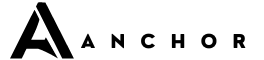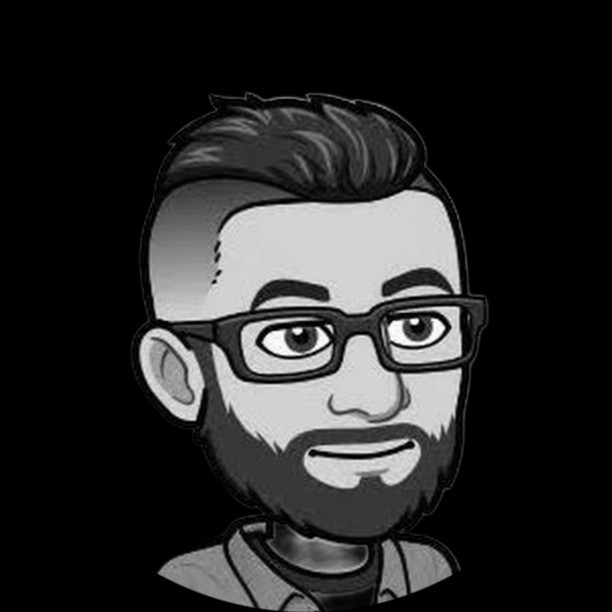Secure Remote Work: Tips for Protecting Your Business and Employees
In today’s digital age, remote work has become a staple for many businesses. While it offers flexibility and convenience, it also poses unique security challenges. Protecting your business and employees in a remote work environment is crucial to ensure that sensitive information remains safe. Here are some practical tips to enhance remote work security designed for business owners and employees.
1. Use Strong Passwords and Multi-Factor Authentication (MFA)
Passwords serve as the first line of defense against unauthorized access. Encourage employees to create strong, unique passwords for their work accounts. A strong password typically includes a combination of letters, numbers, and symbols and should be at least 12 characters long. Avoid using the same password for multiple accounts to reduce the risk of compromise.
To further bolster security, enforce multi-factor authentication (MFA). This means that apart from a password, users must confirm their identity through a second method, such as a code sent to their phone, a fingerprint scan, or an authenticator application (Google Authenticator). This additional layer of security can significantly decrease the risk of unauthorized access.
2. Secure Wi-Fi Connections
Public Wi-Fi networks are often unsecured, making them a target for cybercriminals. These networks can be used by hackers to intercept data, steal personal information, or even hijack devices. Employees should avoid using public Wi-Fi when accessing sensitive company information. Instead, they should use a secure home network with a strong password.
Consider using a VPN even on secure home networks as an extra layer of protection, especially when accessing highly sensitive information. A VPN encrypts internet traffic, making it difficult for hackers to intercept data. Ensure that your home Wi-Fi network is protected with strong encryption, such as WPA3.
3. Keep Software Updated
Outdated software can be a gateway for cyberattacks. For example, vulnerabilities in outdated software can allow hackers to gain unauthorized access to systems and data. Ensure that all devices used for work have the latest security updates and patches. This includes operating systems, antivirus software, web browsers, and any other applications employees use for their jobs.
Setting devices to update automatically is a simple way to keep everything up to date. However, review and approve updates promptly after they become available, especially for critical security patches. For larger organizations, consider using a Mobile Device Management (MDM) solution to streamline the update process, enforce security policies, and ensure compliance.
MDM solutions can also help organizations to remotely manage and secure devices, monitor for suspicious activity, and wipe data in case of device loss or theft. By using an MDM, organizations can reduce the risk of data breaches and improve their overall security posture.
4. Educate Employees on Phishing Attacks and Other Social Engineering Tactics
Phishing is a common tactic in which cybercriminals pretend to be a legitimate source to trick people into providing sensitive information, like passwords or credit card numbers. For example, a phisher might send an email claiming to be from a bank, asking the recipient to click on a link to update their account information.
Educate employees on how to recognize phishing attempts—such as checking the sender’s email address, looking for spelling errors, or being cautious of urgent requests. If something feels off, verifying the request through a separate communication channel or reporting it to the IT department is better.
Additionally, educate employees about other forms of social engineering, such as pretexting and spear phishing. These attacks often involve impersonating trusted individuals or organizations to access sensitive information. For example, a spear phisher might send a targeted email to an employee pretending to be their supervisor, asking them to perform a specific task.
5. Use Company-Approved Tools
There are countless apps and tools available for communication and collaboration, but not all are secure. Non-approved tools may contain vulnerabilities that could be exploited by cybercriminals, potentially leading to data breaches or unauthorized access. Make sure employees use company-approved tools that have been vetted for security. These tools should offer end-to-end encryption, meaning that only the intended recipients can read the messages. Avoid using personal email accounts or messaging apps for work-related communications, as they might not offer the same level of security.
When evaluating third-party tools, conduct due diligence to ensure they meet your company’s security standards. Look for tools that have been audited and certified by reputable organizations, such as those listed in the NIST Cybersecurity Framework. Create a list of approved tools and share it with employees to help them make informed choices. Additionally, consider implementing a mobile device management (MDM) solution to monitor and manage the use of company-approved tools on employee devices.
Identifying Non-Approved Encrypted Communication Applications
One potential risk associated with non-approved tools is the use of encrypted communication applications that may not be subject to the organization’s security controls. These applications can be used to transfer sensitive data outside of the organization’s approved channels or to communicate secretly within the organization or with external parties.
To identify employees who may be using non-approved encrypted communication applications, consider the following:
- Network monitoring: Monitor network traffic for unusual patterns or connections to unknown IP addresses that could indicate the use of unauthorized applications.
- Device analysis: Examine employee devices for evidence of non-approved applications, such as unusual data transfers or unusual network activity.
- Employee behavior: Look for changes in employee behavior, such as working late hours, being secretive about their work, or accessing sensitive data outside of their normal job duties.
- Anonymous reporting: Encourage employees to report any suspicious activity anonymously through a dedicated channel.
6. Implement Access Controls
Not all employees need access to all company information. Implement least privilege access to ensure that employees only have access to the data necessary for their roles. This limits the potential damage if an account is compromised. Regularly review access levels and adjust them as needed, especially when employees change roles or leave the company.
Consider using role-based access control (RBAC) to automate the process of assigning and managing access levels based on an employee’s role within the organization. Conduct regular access control audits at least quarterly to identify and address any unauthorized access or privilege escalation. These audits can help ensure that your access controls are effective and that employees only have the access they need to perform their jobs.
7. Encourage the Use of Company-Issued Devices
Provide employees with company-issued devices for their work. These devices can be pre-configured with the necessary security settings and software, reducing the risk of a breach. They can also be more easily managed and controlled for security purposes.
If employees must use personal devices, ensure they follow the same security protocols, such as installing antivirus software and using encrypted storage. Consider using a mobile device management (MDM) solution to manage company-issued devices and enforce security policies, such as requiring strong passwords, enabling MFA, enforcing hard drive encryption, and preventing the installation of unauthorized apps.
8. Backup Data Regularly
Regular data backups are essential in case of a cyberattack, hardware failure, or accidental deletion. Data loss can have significant consequences, such as financial loss, operational disruption, and reputational damage. Encourage employees to back up their work data regularly to an approved secure cloud service.
Implement a data backup and recovery plan that outlines the frequency of backups, the types of data to be backed up, and procedures for restoring data in case of a loss. Having up-to-date backups ensures your business can recover quickly from any data loss incident.
9. Create a Comprehensive Remote Work Security Policy
Develop a clear and comprehensive remote work security policy that outlines the company’s and employees’ expectations and responsibilities. This policy should provide a framework for employees to follow and help ensure consistency in security practices. It should cover password management, device security, data protection, and procedures for reporting suspicious activities.
Include a section on incident response procedures outlining steps to take in case of a security breach. Ensure that all employees understand and agree to the policy. Conduct regular reviews of the policy to ensure it remains up-to-date and effective.
10. Stay Informed About the Latest Threats
Cyber security threats are constantly evolving. Recent examples include:
- Ransomware attacks: Colonial Pipeline Attack
- Data breaches: Optus Data Breach
- Phishing attacks: IRS Phishing Scams
- Supply chain attacks: SolarWinds Supply Chain Attack
Be sure to subscribe to cyber security newsletters, follow trusted online sources, or consult an IT security expert to stay informed about the latest threats and security best practices. Remember to update your security measures regularly to address new risks. Conduct regular security assessments to identify vulnerabilities and assess the effectiveness of your security measures. Pay special attention to data breaches, as they can have significant consequences for organizations such as financial loss, reputational damage, and legal liabilities.