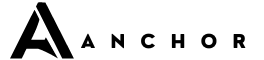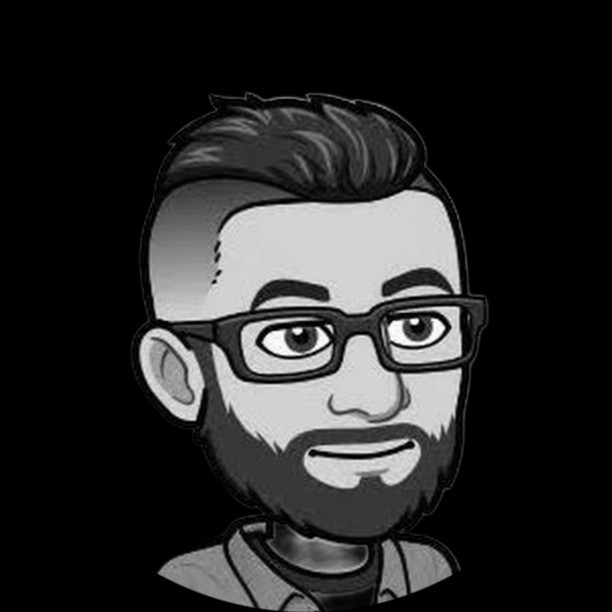Phishing 101: How to Spot and Avoid Online Scams
In today’s digital age, the internet has made life more convenient in countless ways. From online shopping to banking to staying in touch with loved ones, the world is at our fingertips. However, along with these conveniences comes a darker side: online scams. Among the most common and dangerous of these scams is phishing.
Phishing is a type of online fraud where scammers try to trick you into providing sensitive information like passwords, credit card numbers, or social security numbers. They usually do this by pretending to be a trusted entity, such as your bank, a popular online retailer, or even a friend or family member. The consequences of falling for a phishing scam can be severe, leading to identity theft, financial loss, or compromised personal accounts. But don’t worry—by knowing what to look out for, you can protect yourself from becoming a victim.
What Does a Phishing Attack Look Like?
Phishing attempts often come in the form of an email, text message, or even a phone call. The scammer might impersonate a legitimate company or person and ask you to click on a link, download an attachment, or provide personal information.
Here are some common signs of a phishing attempt:
-
Suspicious Sender Address: Scammers often use email addresses that are similar to, but not exactly the same as, a legitimate company’s address. For example, instead of
support@yourbank.com, the email might come fromsupport@yourbannk.com. The difference is subtle, but it’s there. -
Urgent or Threatening Language: Phishing messages often try to create a sense of urgency, telling you that your account will be locked or your information will be lost if you don’t act immediately. This is designed to make you panic and act without thinking.
-
Generic Greetings: Phishing emails often start with a generic greeting like “Dear Customer” or “Hello User” instead of using your actual name. Legitimate companies usually address you by name.
-
Suspicious Links or Attachments: Be cautious if an email or message asks you to click on a link or download an attachment. Hover over the link with your mouse (without clicking) to see where it actually leads. If the URL looks suspicious or doesn’t match the company’s official website, don’t click on it.
-
Poor Grammar and Spelling: Many phishing emails come from scammers in other countries, and the text may contain noticeable spelling and grammar errors. While everyone makes mistakes, professional companies typically send polished, error-free communications.
How to Protect Yourself from Phishing Scams
-
Be Skeptical: If something feels off, it probably is. Even if the message looks like it’s from a company you trust, take a moment to consider whether it could be a scam.
-
Don’t Click on Links or Attachments: If you receive an unexpected message with a link or attachment, don’t click on it. Instead, go directly to the company’s official website by typing the URL into your browser or using the app.
-
Verify the Source: If you’re unsure whether a message is legitimate, contact the company or person directly using a trusted phone number or email address. Don’t use the contact information provided in the suspicious message.
-
Keep Your Software Updated: Regularly update your operating system, browser, and antivirus software. These updates often include security patches that protect against known vulnerabilities.
-
Enable Two-Factor Authentication (2FA): Wherever possible, enable two-factor authentication on your accounts. This adds an extra layer of security by requiring a second form of verification in addition to your password.
-
Report Phishing Attempts: If you receive a phishing email, report it to your email provider and the company being impersonated. Most companies have a dedicated email address for reporting scams (e.g.,
phishing@company.com).
What to Do If You’ve Been Phished
If you believe you’ve fallen victim to a phishing scam, take immediate action:
-
Change Your Passwords: First, change the password on the affected account and any other accounts that use the same password.
-
Monitor Your Accounts: Check your bank accounts, credit card statements, and other accounts for unusual activity. If you see anything suspicious, immediately report it to your bank or credit card company.
-
Contact Authorities: In the United States, you can report phishing to the Federal Trade Commission (FTC) at
identitytheft.govor forward phishing emails tophishing@apwg.org, the Anti-Phishing Working Group.
Conclusion
Phishing scams are increasingly sophisticated, but with a little knowledge and caution, you can protect yourself from falling victim. Always be on the lookout for the signs of phishing, and remember: if something seems too good to be true or just doesn’t feel right, it’s okay to be skeptical. By staying informed and vigilant, you can enjoy the benefits of the online world without falling prey to its dangers.
Stay safe online!