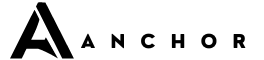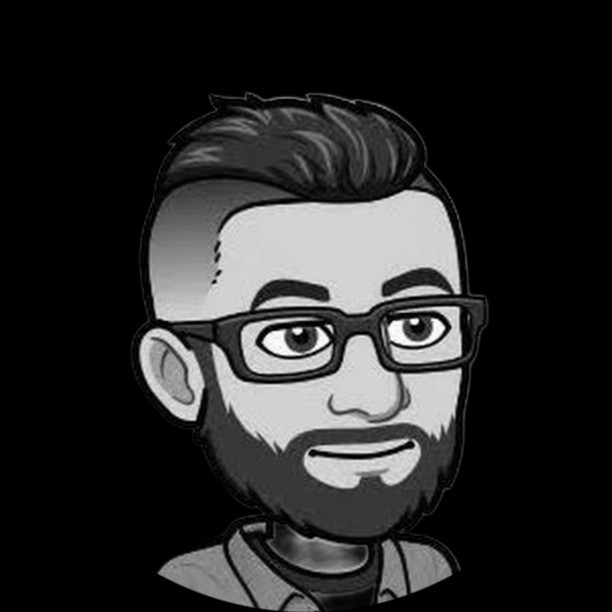Demystifying Secure Communication with GPG
Have you ever felt uneasy sending sensitive information through email? Fret no more! GPG (GNU Privacy Guard) offers a free and powerful solution to encrypt your messages and files, ensuring only authorized recipients can access them.
What is Encryption (and Why Should You Care?)
Imagine writing a secret message in a code only your friend/co-worker can decipher. Encryption works similarly, scrambling data (messages, files) into an unreadable format. Only someone with the decryption key can unlock the message, guaranteeing privacy and security.
Digital Signing: The Trust Factor
Think of a digital signature like a tamper-proof wax seal on a letter. It verifies the message’s authenticity and origin, proving it hasn’t been altered during transit. Digital signatures also ensure the sender’s identity, preventing impersonation.
Benefits of GPG
- Confidentiality: Lock your messages and files with encryption, shielding them from prying eyes.
- Transparency and Trust: GPG’s open-source nature allows anyone to scrutinize its security practices, fostering trust.
- Cross-Platform Compatibility: GPG works seamlessly on Windows, macOS, and Linux, making it a versatile tool.
Real-World Uses of GPG
- Secure Emails: Exchange confidential information via email with the confidence that only the intended recipient can read it.
- Safeguarding Sensitive Files: Protect important documents before uploading them to the cloud or sharing them online.
- Verifying Software Downloads: GPG helps confirm the authenticity of downloaded software, preventing tampering by malicious actors.
Getting Started with GPG:
This section provides a high-level overview of the process.
- Generate a Test Message: Write a simple message in a text editor.
- Obtain the Recipient’s Public Key: You’ll need their public key to encrypt messages for them. They can share it directly or upload it to a public keyserver.
- Encrypting the Message: GPG offers a command-line tool for encryption. Here is the command syntax to encrypt the message and save it (encrypted_message.asc)
gpg –armor –encrypt –recipient 7A1B2C3D4E5F6A7B8C9D0E1F2A3B4C5D6E7F8A9B test_message.txt > encrypted_message.asc
Important Reminders
- Ensure you have GPG installed and configured on your system.
- Double-check the recipient’s public key ID to avoid sending encrypted messages to the wrong person.
- The recipient will need their private key to decrypt the message using GPG.
Take Control of Your Privacy
GPG empowers you to communicate securely and verify the authenticity of digital information. With its user-friendly features and robust encryption, GPG is a valuable tool for anyone who values online privacy.
Additional Resources
GPG Documentation: GPG Documentation