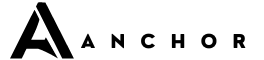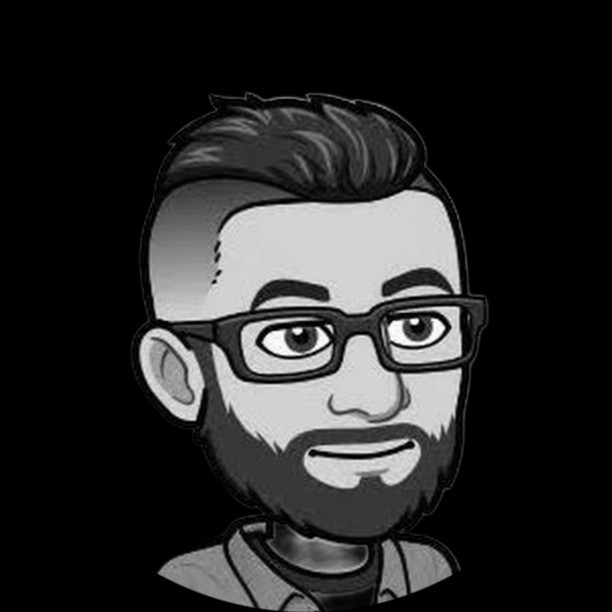Social Engineering: Don’t Get Played by Online Puppets
Have you ever gotten that email that seems super urgent from a “legitimate” source like your boss or a bank demanding immediate action? Or maybe you received a call about suspicious account activity urging you to confirm sensitive information. These are all tactics used in social engineering, a devious trick cybercriminals use to manipulate you into giving away personal information or access to your devices.
Today, we’ll dissect the sneaky world of social engineering, unveil common tricks, and equip you with the knowledge to stay safe online.
Social Engineering 101
Think of social engineering as a digital con. Attackers rely on human emotions like fear, urgency, or greed to trick you into compromising your security. Unlike brute-force attacks that exploit software vulnerabilities, social engineering targets the weakest link - you. Sorry, that sounds a bit direct. The truth is that cybercriminals play on our emotions, which are usually fear.
Here are some popular social engineering tactics:
- Phishing: This classic involves emails or messages (text or social media) disguised as legitimate sources (banks, credit card companies, etc.). They often create a sense of urgency or offer enticing deals to lure you into clicking malicious links or attachments that steal your information or infect your device.
- Pretexting: Imagine a call from a friendly “tech support” agent claiming to detect suspicious activity on your computer. They’ll try to gain your trust and then manipulate you into granting remote access or downloading malware.
- Quid Pro Quo: This tactic offers something in exchange for information—for example, a fake survey promising a free gift in exchange for personal details.
- Baiting: Imagine finding a free USB drive lying around. Curiosity might lead you to plug it in, unknowingly installing malware on your device.
Spotting the Deception
Staying vigilant is vital in warding off social engineering attacks. Here are some red flags to watch out for:
- Urgency and Pressure: Legitimate businesses won’t pressure you into immediate action. Be wary of emails or calls demanding a quick response.
- Generic Greetings: Official communication from a trusted source will likely address you by name. Generic greetings like “Dear Customer” are suspicious.
- Suspicious Links and Attachments: Never click links or download attachments from unknown senders. Always double-check the sender’s email address for typos or inconsistencies.
- Too-Good-To-Be-True Offers: If something seems unbelievably good, it probably is. Refrain from falling for promises of instant wealth or free gifts in exchange for personal information.
- Verification: If you need clarification on an email or call, contact the supposed sender directly through a verified channel (phone number from the company website, not the one provided in the email/call).
Fighting Back: Building Your Defenses
Here’s how you can build a strong defense against social engineering:
- Be Skeptical: Don’t assume every email or call is legitimate. Question everything and verify the information before acting.
- Educate Yourself: Knowledge is power. Stay updated on the latest social engineering tactics and educate others around you.
- Strong Passwords & MFA: Use strong, unique passwords for all your accounts and enable Multi-Factor Authentication (MFA) wherever possible.
- Beware of Public Wi-Fi: Avoid accessing sensitive information on unsecured public Wi-Fi networks.
- Think Before You Click: Don’t click on suspicious links or attachments. Hover over the link to see the actual destination URL before clicking.
- Report Phishing Attempts: Report suspicious emails to the platform you received them on (e.g., Gmail’s “phishing” button).
Remember: Cybercriminals are constantly evolving their tactics. By staying informed and practicing safe online habits, you can become a more difficult target for social engineering attacks. So, stay vigilant, and don’t let them pull your strings!